Transform Position
You can find this sample in the tutorial project: Menu → Transform Position
Explanation
This C# Beginner tutorial covers the Transform component of an entity. The Transform component is such a commonly used component, that you can quick access it via 'Entity.Transform'. The transform contains all kinds of properties and methods for Position, Rotation and Scale. In this example we learn the difference between local and world position.
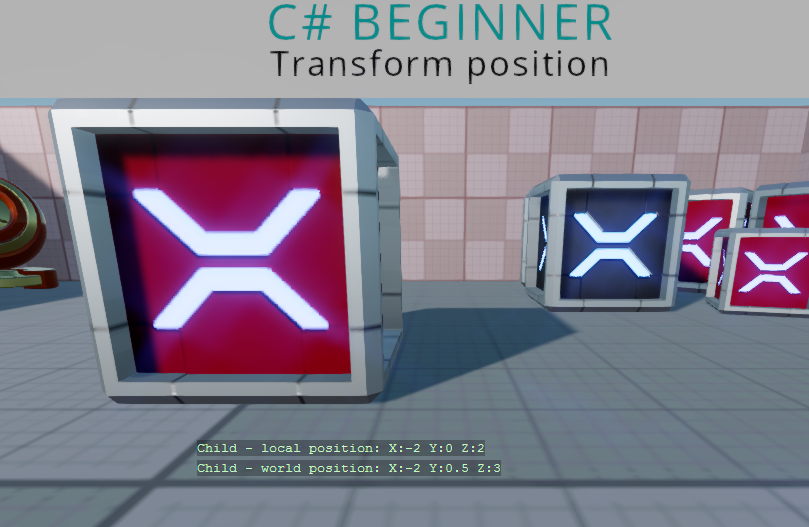
Code
using Stride.Core.Mathematics;
using Stride.Engine;
namespace CSharpBeginner.Code
{
/// <summary>
/// This script demonstrates how to access the entity's local and world position and displays them on screen.
/// </summary>
public class TransformPositionDemo : SyncScript
{
public override void Start() { }
public override void Update()
{
// We store the local and world position of our entity's tranform in a Vector3 variable
Vector3 localPosition = Entity.Transform.Position;
Vector3 worldPosition = Entity.Transform.WorldMatrix.TranslationVector;
// We display the entity's name and its local and world position on screen
DebugText.Print(Entity.Name + " - local position: " + localPosition, new Int2(400, 450));
DebugText.Print(Entity.Name + " - world position: " + worldPosition, new Int2(400, 470));
}
}
}