カスタム属性
中級
Maya などのモデリング ツールで作成したカスタム属性をインポートすることができます。
現状では、カスタムアニメーション属性だけをインポートすることができます。それ以外のカスタム属性はインポートできません。
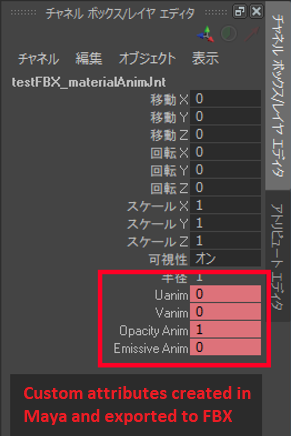
1. カスタム属性をインポートする
アニメーションをインポートします。手順については、アニメーションのインポートをご覧ください。
アセットビューで、アニメーションアセットを選択します。
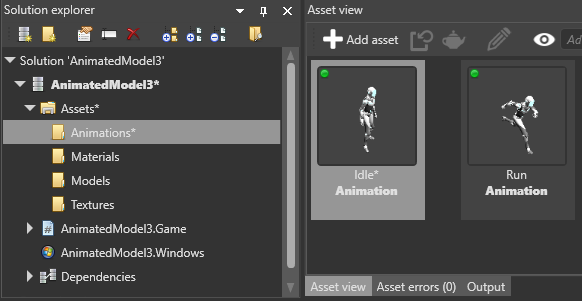
プロパティグリッドで、[Import custom attributes] を選択します。
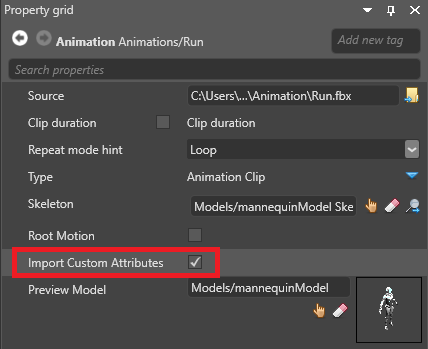
アセットが構築され、Stride は FBX ファイルからカスタム属性をインポートします。
2. スクリプトでカスタム属性のインポートを制御する
カスタム属性を読み取り、その値を別のプロパティにコピーするスクリプトを追加してみます。これは、独立したスクリプトでも、他のアニメーションスクリプトの一部でも構いません。
属性は、NodeName_AttributeName という形の名前で検索します。例えば、myNode にカスタム属性 myAttribute を設定している場合は、myNode_myAttribute という名前で検索します。
スクリプトの例
using Stride.Animations;
using Stride.Engine;
using Stride.Rendering;
using Stride.Audio;
using Stride.Rendering.Materials;
using System.Linq;
namespace Sample
{
public class HologramScript : SyncScript
{
public Material MyMaterial;
private AnimationComponent animationComponent;
private AnimationProcessor animationProcessor;
public override void Start()
{
base.Start();
animationComponent = Entity.GetOrCreate<AnimationComponent>();
animationProcessor = SceneSystem.SceneInstance.Processors.OfType<AnimationProcessor>().FirstOrDefault();
}
public override void Update()
{
if (animationProcessor == null || MyMaterial == null)
return;
// アニメーションがまだ再生されていない場合、結果が Null になることがあります。
// Animation result may be Null if animation hasn't been played yet.
var animResult = animationProcessor.GetAnimationClipResult(animationComponent);
if (animResult == null)
return;
// カスタムアニメーション属性の値を読み取ります。
// Read the value of the animated custom attribute:
float emissiveIntensity = 0;
unsafe
{
fixed (byte* structures = animResult.Data)
{
foreach (var channel in animResult.Channels)
{
if (!channel.IsUserCustomProperty)
continue;
var structureData = (float*)(structures + channel.Offset);
var factor = *structureData++;
if (factor == 0.0f)
continue;
var value = *structureData;
if (channel.PropertyName == "myNode_myProperty")
emissiveIntensity = value;
}
}
}
// 読み取った値をマテリアルパラメーターに割り当てます。
// Bind the material parameter:
MyMaterial.Passes[0].Parameters.Set(MaterialKeys.EmissiveIntensity, emissiveIntensity);
}
}
}