Platforms
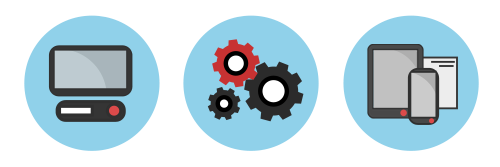
Stride is cross-platform game engine. This means you can create your game once, then compile and deploy it on all the platforms Stride supports. The engine converts C# and shaders to the different native languages, and abstracts the concepts that differ between platforms, so you don't have to adapt your code for each platform.
Supported platforms
- Windows 7, 8, 10
- Windows Universal Platform (UWP)
- Linux
- Android 2.3 and later
- iOS 8.0 and later
Tip
To check which platform your project uses, add a break point to your code (eg in a script), run the project, and check the Platform.Type variable.
Supported graphics platforms
- Direct3D 9 (limited support), 10, 11, 12
- OpenGL 3, 4
- OpenGL ES 2 (limited support), 3
- Vulkan
Note
Stride only supports MSAA (multisample anti-aliasing) for Direct3D 11 and later. Depending on your device's OpenGL shader compiler, Stride might not run with OpenGL ES2.
Warning
Direct3D 9 doesn't support HDR textures. Using HDR textures with DirextX 9 will crash your game.
Set the graphics platform
You set the graphics platform in the Game settings asset under Rendering settings > Target graphics platform.
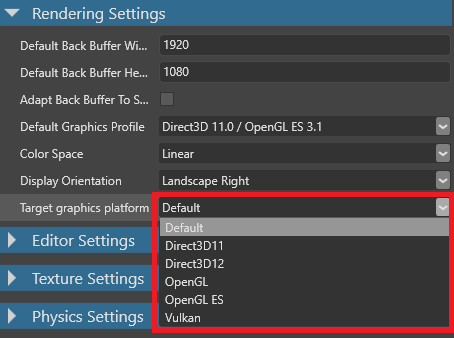
For more information, see Set the graphics platform.
Preprocessor variables
Stride defines preprocessor variables if you want to write code that compiles only under a specific platform. For more information, see Preprocessor variables.