Gamma correction
Beginner Artist Programmer
All post effect calculations are made in a linear space (ie RGB space). This means doubling the color value of a pixel doubles the light it emits. This guarantees correct lighting calculations.
However, real-world computer monitors don't behave this way: for dark color values they tend to emit much less light than they should. For this reason, after our other post effects have been applied, we apply gamma correction to transform our image from a linear space to a sRGB space (or gamma space).
A buffer in the sRGB space displays correctly on a monitor or a TV screen.
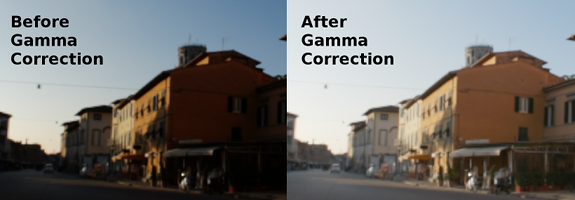
Non-gamma-corrected images have dark areas appear darker than they're supposed to.
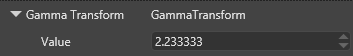
Properties
| Property | Description |
|---|---|
| Value | Gamma value. A typical value is around 2.2. |