Point lights
Beginner Designer Artist
Point lights emit light in all directions within a sphere. They're useful for simulating sources of local light, such as lamps and lightbulbs. They cast shadows.
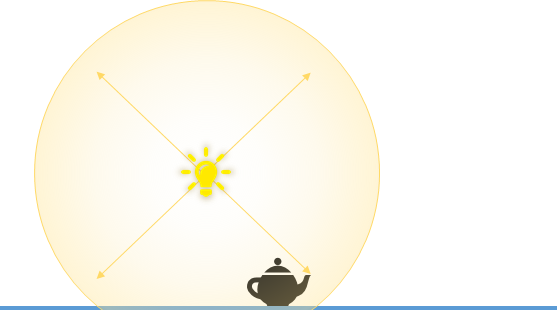
The Scene Editor shows the position of point lights with the following icon:
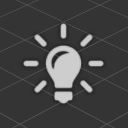
Once selected, the point light gizmo displays the sphere in which it projects light:
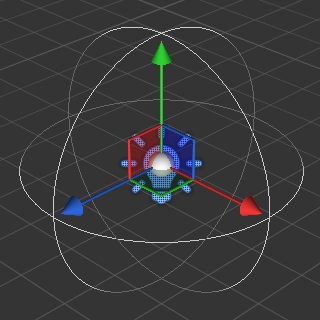
Properties
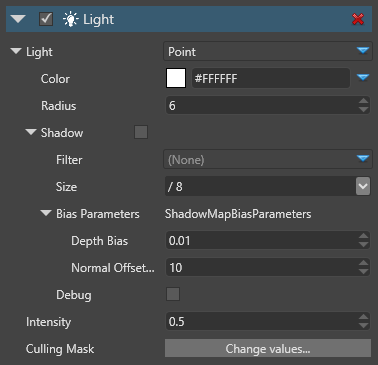
| Property | Description |
|---|---|
| Color | The color of the light (RGB) |
| Radius | The sphere influence radius in world units. Beyond this range, the light doesn't affect models |
| Shadow |
|
| Bias Parameters |
|
| Intensity | The intensity of the light. The color is multiplied by this value before being sent to the shader. Note: negative values produce darkness and have unpredictable effects |
| Culling Mask | Which entity groups are affected by this light. By default, all groups are affected |