Static
Beginner Designer
Static colliders aren't moved by forces such as gravity and collisions, but other physics objects can bump into them. Typical static colliders are strong immovable objects like walls, floors, large rocks, and so on.
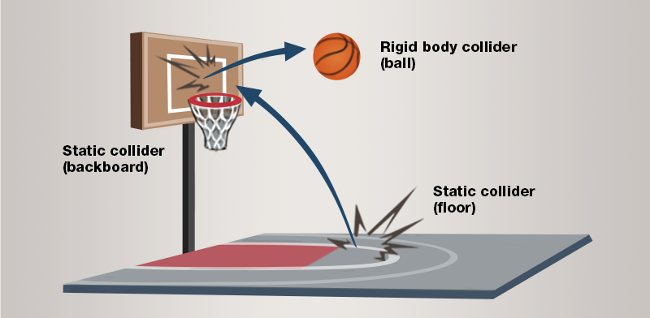
Add a Static Component to an Entity
In the Scene Editor, select the entity you want to add the component to.
In the Property Grid, click
Add component, hoverPhysics - Bepuand selectStaticComponent.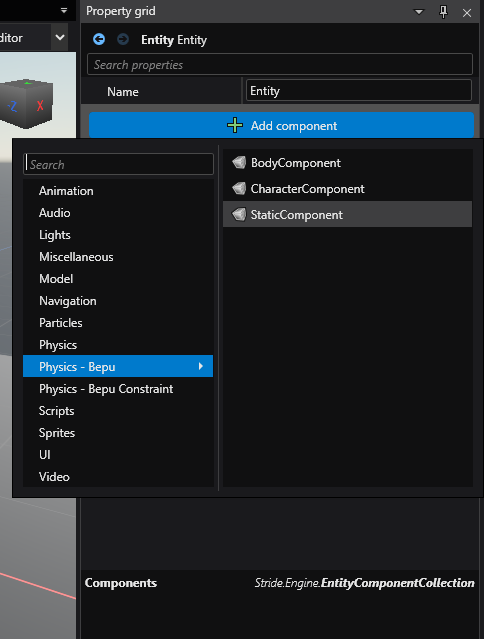
Note
You will need to set a collider for this newly created static component, you can do so through the Collider property, see collider shapes.
Have a look at the API for more detail on the properties of this component.
Moving Static Components at Runtime
Moving a static collider while your game runs is generally not recommended as it will lead to unexpected collision issues and performance degradation. Moving it every couple of seconds should be fine, but if you have to move it more frequently, use a Body instead.